Classic Menu for Office 2007 v4.5.0
Show classic menus and toolbars on ribbon of Microsoft Office 2007.
Bring back the Office 2003 menus and toolbars to your copy of Microsoft Office 2007.
Frustrated by endless searches for features on the Ribbon? Download and install this software and easily use the familiar main menu, the standard toolbar and formatting toolbar in Office 2007, as you did in Office 2003.
All new features items of Microsoft Office 2007 have been added into the main menu and toolbars.
Supports all languages that are supported by Microsoft Office 2007: English, French, German, Italian, Spanish, Portuguese, Japanese, Arabic, Korean, Russian, Chinese...
Very Easy to enable/disable the menus and toolbars.
Very Easy to install and uninstall.
The Menus tab could be showed on the left of Home tab, or showed as the last tab.
Show/Hide the All item in the main menu.
Just press Alt, Q, Q, now you can use the familiar keyboard shortcuts to browse the whole menu. FAQ: Is there any way that the alt keys for the top level menu can be activated? For example, press Alt + O, E would open the format cells dialogue box.
The software includes:
Requires: Windows Vista/2003/XP, Microsoft Office 2007


Homepage and more info here:
Download Application and Working KeyGen from here:
Archive Password: just4you
Cheers. :)
Show classic menus and toolbars on ribbon of Microsoft Office 2007.
Bring back the Office 2003 menus and toolbars to your copy of Microsoft Office 2007.
Frustrated by endless searches for features on the Ribbon? Download and install this software and easily use the familiar main menu, the standard toolbar and formatting toolbar in Office 2007, as you did in Office 2003.
All new features items of Microsoft Office 2007 have been added into the main menu and toolbars.
Supports all languages that are supported by Microsoft Office 2007: English, French, German, Italian, Spanish, Portuguese, Japanese, Arabic, Korean, Russian, Chinese...
Very Easy to enable/disable the menus and toolbars.
Very Easy to install and uninstall.
The Menus tab could be showed on the left of Home tab, or showed as the last tab.
Show/Hide the All item in the main menu.
Just press Alt, Q, Q, now you can use the familiar keyboard shortcuts to browse the whole menu. FAQ: Is there any way that the alt keys for the top level menu can be activated? For example, press Alt + O, E would open the format cells dialogue box.
The software includes:
- Classic Menu for Excel 2007
- Classic Menu for Word 2007
- Classic Menu for Access 2007
- Classic Menu for PowerPoint 2007
- Classic Menu for Outlook 2007
Requires: Windows Vista/2003/XP, Microsoft Office 2007


Homepage and more info here:
- Code:
http://www.addintools.com/
Download Application and Working KeyGen from here:
- Code:
http://rapidshare.com/files/251536672/ClassicMenuO2k7_4.5.0.rar
Archive Password: just4you
Cheers. :)




