FSCapture 6.0 Portable
FastStone Capture is a powerful screen capture utility with built-in editing tools. It allows you to capture anything on the screen including windows, objects, menus, full screen, rectangular/freehand regions and scrolling windows/web pages. It sends captures to editor, file, clipboard, printer, email, Word/PowerPoint document or even your website. Editing tools include resizing, cropping, sharpening, annotating, applying effects, watermarks and many more. It saves captures in BMP, GIF, JPEG, PCX, PNG, TGA, TIFF and PDF formats.
Additional features include a small handy capture panel that offers quick access to its capture tools and output options, global hotkeys, automatic filename generation, support for external editors, a color picker, a screen magnifier and a screen ruler.
features
* A small handy Capture Panel that offers quick access to its capture tools and output options
* Global hotkeys to activate screen capturing instantly
* Capture windows, objects, menus, full screen, rectangular/freehand regions and scrolling windows/web pages
* Capture multiple windows and objects including multi-level menus
* Options to specify output destination (internal editor, clipboard, file, printer ...)
* Draw annotation objects such as texts, arrowed lines, highlights, watermarks, rectangles and circles
* Apply effects such as drop-shadow, frame, torn-edge and fade-edge
* Add image caption
* Resize, crop, rotate, sharpen, brighten, adjust colors ...
* Undo/Redo
* Support external editors
* Save in BMP, GIF, JPEG, PCX, PNG, TGA, TIFF and PDF formats
* Send captured images by email
* Send captured images to Word and PowerPoint documents
* Send captured images to a Web (FTP) server
* Screen Color Picker
* Screen Magnifier
* Screen Ruler
* Support multiple monitors
* Run when Windows starts (optional)
* Minimize to System Tray area
* Small footprint in memory
* And many more ...
- Code:
http://rapidshare.com/files/264938610/Portable_FSCapture.rar